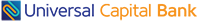Situations, causes and possible solutions
POSSIBLE CAUSES:
- You have entered the wrong PIN (four-digit number) code more than 3 times
- Your card is no longer valid or it has expired
- An out of order or malfunctioning ATM
- Damaged card
SOLUTION: Call +382 20/481-423 and report that the ATM retained your card or send an email to [email protected] with your contact information so that a Bank employee may contact you.
NEXT STEPS:
- If the card was issued by Universal Capital Bank AD Podgorica, the cardholder must show a photo ID at the Bank’s counter to confirm ownership of the retained card.
- If the retained card was not issued by Universal Capital Bank AD Podgorica, the cardholder must obtain approval for the handover of the retained card from the card department of the issuing bank, prior to providing identification at the Bank’s counter.
The expected deadline for collecting the retained card is up to 7 working days.
POSSIBLE CAUSES:
- A malfunctioning ATM
- Problem with the connection between the ATM and the Bank
SOLUTION :
- If the card was issued by Universal Capital Bank AD Podgorica, call +382 20/481-423 and report the problem and that you received a text message confirming successful withdrawal from the account, or send an email to [email protected] with valid contact information so that a Bank employee may contact you with instructions on further steps.
- If the card was not issued by Universal Capital Bank AD Podgorica, contact the card department of the bank that issued the card and inform them that the ATM of Universal Capital Bank AD Podgorica did not dispense your cash but you received a text message about successful withdrawal from the account, or send an email to [email protected] with valid contact information so that a Bank employee may contact you with instructions on further steps.
NEXT STEPS:
- If the card was issued by Universal Capital Bank AD Podgorica, during the refilling of the ATM in question, the money it contains will be counted and, if a surplus is found equal to that amount, it will be transferred to your transaction account.
- If the card was not issued by Universal Capital Bank AD Podgorica, contact the card department of the issuing bank and inform them of the situation so that they may further contact Universal Capital Bank AD Podgorica with a request to check the amount of money in the ATM in question. If a surplus is found in that same amount, this amount shall be transferred to your transaction account in the bank that issued the card.
POSSIBLE CAUSES:
- Error in the work of the telecommunications operator (Telekom, Mtel, One…)
- A problem with the connection between the ATM, Universal Capital Bank AD Podgorica and the telecommunications operator
SOLUTION:
- If after both text messages on successful withdrawal the available balance on the account remains the same, the chance that a double withdrawal of funds from the account occurred is minimal, and it is most likely that the initial text message was simply repeated due to a problem in the connection with the telecommunications operator. Check the available balance after the next outflow/inflow text message, and in case of discrepancy, report the situation to +382 20/481-423 or send an email to [email protected] sothat a Bank employee may contact you with instructions on further steps.
- If after both text messages on successful withdrawal the available balance on the account was reduced twice, it is likely that a double outflow of funds from the account did not happen, but rather that the text message was duplicated due to a problem in the connection with the telecommunications operator and the Bank. Check the available balance after the next outflow/inflow text message, and in case of discrepancy (if after the next outflow/inflow, the balance is not increased by the amount from one of the duplicate text messages), report the situation to +382 20/481-423 or send an email to [email protected] so that a Bank employee may contact you with instructions on further steps.
NEXT STEPS:
- If a double withdrawal from the account linked to the card occurred, Bank employees will easily identify this and transfer the second transaction back to your account.
POSSIBLE CAUSES:
- The amount you withdraw at the ATM or pay at the POS terminal is higher than the available balance on the account linked to the card.
- The amount you withdraw at the ATM or pay at the POS terminal is higher than the set daily limit for withdrawal or payment by card.
- A malfunctioning POS terminal or ATM.
- The card is blocked.
SOLUTION:
- Increase ATM daily withdrawal limits and limits for payments at POS terminals
- Retry the payment on another POS terminal if the merchant has more than one POS terminal
- Try withdrawing cash at another ATM
- Check the status of the card with the Bank that issued the card
NEXT STEPS:
- In the event that the card was issued by Universal Capital Bank AD Podgorica, after showing a photo ID, you may change the daily withdrawal/payment limits by submitting a request, as well as check the status of the card at any Bank counter.
SOLUTION:
If your card was issued by Universal Capital Bank AD Podgorica call +382 20/481-440, send an email to [email protected] or visit the nearest branch of the Bank and report the theft or loss of the card.
NEXT STEPS:
- Bank employees will block the card immediately after you report the theft or loss of your card and file a request that you be issued a new card. After a new card has been issued, you will be notified to collect your card. Note: Your PIN will be changed for your replacement card.
Frequently asked questions
What is the daily limit for cash withdrawals at ATMs or for payments at POS terminals (online or offline)?
ANSWER: Default limits set on all cards issued by Universal Capital Bank AD Podgorica are:
- For individuals – EUR 500 per day for ATMs and EUR 1,000 per day at POS terminals
- For legal entities – EUR 1,000 per day for ATMs and EUR 2,000 per day at POS terminals
What should I do if I lose my PIN code?
ANSWER: Contact the nearest branch of Universal Capital Bank AD Podgorica, showing a photo ID, in order to fill out a request form for reissuing the PIN code. A EUR 5.00 fee is charged for PIN code reissuance. Note: without a PIN code, it is not possible to withdraw cash at ATMs or make payments at POS terminals in amounts over EUR 40.00.
Can I change (choose my own) PIN code?
ANSWER : Universal Capital Bank AD Podgorica offers the possibility to change your PIN code at its ATMs only for MasterCard cards. The service is free of charge. Note: After requesting the PIN code to be reissued, you will be assigned a new PIN code.
How can I increase the existing limit?
ANSWER: If your card was issued by Universal Capital Bank AD Podgorica, you may change the daily limits at any Bank counter by filing a limit change request and showing a photo ID, as well as check the card’s status.
My card expires this month. Do I need to contact the bank or will the bank automatically issue a new card for me?
ANSWER: A new card will be automatically reissued in the middle of the month in which your current card expires, and will be ready for pick-up at the Bank branch where you first submitted the request for the card.
My card expires this month. Does the PIN remain the same?
ANSWER: Yes.
Filing complaints?
ANSWER: At the client’s request, the card department will check a disputed transaction (whether it was executed or is still pending) and provide the client with a form to be filled out and signed, after which the Bank will request further checks from the card processor. Send an email to [email protected] with valid information so that a Bank employee may contact you with instructions on further steps.
If I can't check my account balance at an ATM, who should I contact?
ANSWER: Visit the nearest Bank branch in person to check the available balance on the account linked to the card. Alternatively, if you use UCB’s E-banking service, you may check the balances of all your accounts that are shown in the E-banking service.
I did not receive a PIN with the reissued card. What do I do?
ANSWER: If you picked up a new card with no PIN code attached, your PIN code is the same as for the previous card.
I picked up a card but I can't make contactless payments. What do I do?
ANSWER: Contactless payments are activated on your card after making your first transaction with your PIN, which is the moment when the card user is validated to use contactless payments. It is also possible to activate contactless payments by checking your balance or withdrawing cash at an ATM, or making a payment at a POS terminal using your PIN (by inserting the card into the POS terminal in order to load the data from the chip, as this payment method requires the use of a PIN). After the first transaction using a PIN, contactless payments will be activated.